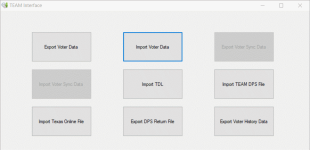The TEAM Interface
TEAM is the repository for the Official List of Registered Voters. The TEAM interface with Voter Focus consists of three main daily processes to ensure TEAM has the most up-to-date data for your county's voters:
- The daily import of voter data from the files that were exported from TEAM. These files are referred to as Voter Export files, as the data is received by the State and exported from TEAM.
- Maintenance of voter registration eligibility or details based on the imported data as it is compared to the data on record in Voter Focus.
- The daily export of up-to-date voter data that can then be imported to TEAM. These files are referred to as Voter Import files, as the data is sent to the State by way of an import to TEAM.
1. Daily Import of Voter Data
As required by the State, updates to voter registration data that may affect eligibility must be received so the data can be processed and voter records updated accordingly. This is done using the TEAM Interface, which imports data from the files created by the TEAM export (the Voter Export file).
From the TEAM Interface button on the VOTER REGISTRATION tab, you can import the following Voter Export file types:
- VRU
- TDL Mismatch
- DPS
- TX Online
These files can contain updates to existing voter records, new voter registrations, notifications received by the State affecting voter eligibility, notifications about the link between voter records and the FPCA records created in TEAM for FPCA voters, and mismatching drivers license and Social Security numbers.
Each entry in the VRU and TDL Mismatch files is assigned an event type that defines the nature of the notification and how it should be handled in Voter Focus. Entries in the DPS and TX Online files contain new or updated voter data and are largely processed automatically by Voter Focus.
See TEAM Interface Imports for instructions.
2. Maintenance of Voter Eligibility or Voter Record Details
Depending on the event types in the VRU files or the voter data contained in the DPS and TX Online files and how the imported data is matched with voter records, Voter Focus initially processes the imported data as follows:
The following data imported by the TEAM interface is processed automatically by Voter Focus instead of being routed to a queue for manual processing.
- From VRU Files
- State-validated voter applications automatically change the new voter's status from ZZ(Z), Pending State Verification to 1(A), Active Voter.
- Strong deceased and felon matches are set to ineligible status.
Note: Strong match criteria for deceased and felon matches requires meeting voter name, 9-digit Social Security Number, and date of birth.- Expired exemptions for FPCA voter with source code 91 set the Ballot By Mail status to Canceled and cancel any outstanding mail ballot requests.
- The EDR date in a voter's record is overridden by the EDR date coming from TEAM if the dates differ, regardless if there are additional mismatches.
- From DPS Files
- New voter registrations that are within the county create new voter records with detail from the imported record, including the voter signature. The Registration Date, EDR, and Valid From Date values are entered based on the date of the application noted in the DPS file.
- Changes to existing voter records are applied, provided that strong match criteria determines a voter exists, the voter resides within the county, and the residential address can be validated by the system as precintable.
Note: Strong match criteria for DPS file matching requires meeting at least one of the following data combinations:- Last Name/Former Name, First Name, SSN (4 digits)
- Last Name/Former Name, First Name, and Texas Department of Public Safety-Issued Drivers License, Personal Identification Card, or Election Identification Certificate Number
- Last Name, DOB, SSN (4 digits)
- From TX Online Files
- Voter name and address changes are updated in voter records, provided the VUID and/or Driver's License numbers match, the voter is in-county, and the residential address can be validated by the system.
- From VRU Files
- Move Out Notification
- Weak Felon
- Weak Deceased
- Non U.S. Citizen
- DPS Non U.S. Citizen
- Duplicate
See Process Records in the Eligibility Match Queue for instructions.
- From VRU and TDL Mismatch Files
- TDL Verification Failure
- SSN Verification Failure
- Decease Verification Failure
- FPCA Voter and a Voter are Linked
- FPCA Voter and a Voter Link is Severed
- Incomplete Application (No Precinct Assignment)
- Voter Application & Linked FPCA Voter With Different Precincts
- Voter Application & Linked FPCA Voter with Different Residential Address
- None of the Above
See Process Records in the Task Notification Queue for instructions.
- From DPS Files
- A voter record already exists for a NEW record.
- The residential address is out of county for a NEW, CHANGE, or REPLACEMENT record.
- There is no precinct set up for the residential address (i.e., a precinct cannot be assigned to the address) for a NEW, CHANGE, or REPLACEMENT record.
- There is no voter record match for a CHANGE or REPLACEMENT record.
- From TX Online Files
- There is no existing voter record match.
- The county imported from the file does not match the county in the voter's record.
- There is no precinct set up for the residential address (i.e., a precinct cannot be assigned to the address).
See Process Records in the DPS Queue for instructions.
3. Daily Export of Voter Data
As required by the State, after receiving notifications from the State, receipt of those notifications and how they were processed must be communicated back to the State. The TEAM Interface Export Voter Data feature creates the Voter Import file that includes this detail plus other voting and voter maintenance activity.
From the TEAM Interface button on the VOTER REGISTRATION tab, you can export the following data to the Voter Import file in TXT format:
- The eligibility status of voters as processed automatically by Voter Focus or manually from the Eligibility Maintenance Queue, Task Notification Queue, and DPS Queue.
- For voters who were canceled, the reason code for cancellation.
- For voters who were canceled due to cancellation codes 16 and 20, the subcategory code identifying the origin of the notification that led to the cancellation.
- Voter maintenance made either manually in voter records or automatically by the system when processing Voter Registration application forms for existing and new voters.
- Address changes made by recording voter correspondence or voter responses or by processing Voter Registration application forms.
- FPCA details for new and existing applications, including method of application receipt, FPCA affirmation reason, ballot delivery method, and political party.
- Alerts to DPS of voters who have moved out of county.
- Nothing is recorded in the Voter Import file for FPCA voters who are U.S. citizens living outside the country and who have never resided in the United States. These voters are not eligible for voter registration or ballot delivery.
- No FPCA details are sent to TEAM in the Voter Import file for FPCA voters who are an activated National Guard member on State orders. Only the event type 1 (new applications) or 99 (existing applications) is recorded for this type of FPCA voter because the voter is not eligible to receive ballots. For these voter, the application serves only as a voter registration application.
An event type, transaction details, and, when applicable, a cancellation code are assigned for export based on the activity that has transpired. See TEAM Event Types, Cancellation Codes, and Voter Statuses for a list of the codes that can be sent to TEAM.
See Export Voter Data for TEAM for more information.
Additional Important Tasks
- DPS Return File. You can also report information received from DPS about voters who do not reside in your county. You are reporting back to DPS the county in which a voter should be registered. See Export the DPS Return File for more information.
- Voter Sync. TEAM advises offline counties to run voter sync exports and imports on a weekly basis starting 45-60 days prior to election day. See Export Voter Sync Data and Import Voter Sync Data for more information.